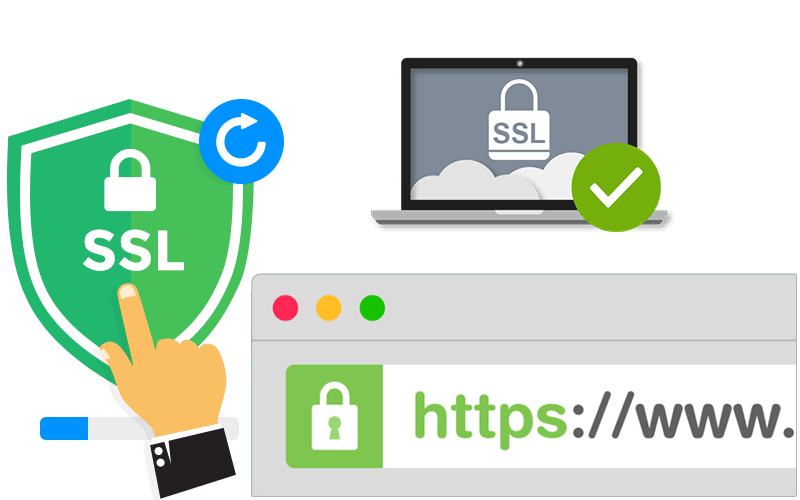
Sertifikat SSL penting untuk menjaga keamanan komunikasi di internet. Dalam panduan ini, kita akan membahas cara membuat sertifikat SSL wildcard self-signed di Linux. Sertifikat wildcard memungkinkan Anda untuk mengamankan subdomain dari domain yang sama dengan satu sertifikat.
Apa itu Sertifikat Wildcard SSL?
Sertifikat wildcard SSL adalah jenis sertifikat yang memungkinkan Anda mengamankan seluruh subdomain di bawah satu domain utama. Misalnya, dengan sertifikat *.example.com, Anda bisa mengamankan www.example.com, blog.example.com, shop.example.com, dan lain-lain.
Mengapa Menggunakan Self-Signed Certificate?
Sertifikat self-signed adalah sertifikat yang tidak ditandatangani oleh otoritas sertifikat (CA) terpercaya. Penggunaan sertifikat ini bermanfaat dalam beberapa kasus, seperti:
- Pengujian dan Pengembangan: Cocok untuk pengujian internal dan lingkungan pengembangan.
- Biaya: Tidak memerlukan biaya seperti sertifikat yang ditandatangani CA.
Namun, perlu diingat bahwa browser akan memberikan peringatan ke pengguna ketika menggunakan sertifikat self-signed.
Persyaratan
Sebelum mulai, pastikan Anda sudah menginstal OpenSSL di sistem Linux Anda. Anda bisa mengeceknya dengan menjalankan perintah berikut di terminal:
openssl version
Jika belum terinstal, Anda dapat menginstalnya menggunakan manajer paket distribusi Linux Anda. Sebagai contoh:
sudo apt-get install openssl # untuk Ubuntu/Debian
sudo yum install openssl # untuk CentOS/RHEL
Langkah-Langkah Membuat Sertifikat Wildcard SSL
Berikut adalah langkah-langkah untuk membuat sertifikat wildcard self-signed:
1. Membuat Private Key
Langkah pertama adalah membuat private key. Jalankan perintah berikut di terminal:
openssl genrsa -out wildcard.key 2048
Perintah ini akan menghasilkan file bernama wildcard.key yang berisi private key.
2. Membuat Certificate Signing Request (CSR)
Setelah membuat private key, langkah selanjutnya adalah membuat Certificate Signing Request (CSR). CSR adalah permintaan untuk membentuk sertifikat SSL. Eksekusi perintah berikut:
openssl req -new -key wildcard.key -out wildcard.csr
Anda akan diminta untuk memasukkan informasi, seperti:
- Negara
- Provinsi
- Kota
- Nama Perusahaan
- Nama Domain (isi dengan
*.example.comuntuk wildcard)
3. Membuat Self-Signed Certificate
Setelah Anda memiliki CSR, saatnya untuk membuat sertifikat self-signed. Jalankan perintah berikut:
openssl x509 -req -days 365 -in wildcard.csr -signkey wildcard.key -out wildcard.crt
Perintah ini akan menghasilkan sertifikat self-signed bernama wildcard.crt yang berlaku selama 365 hari.
4. Menggabungkan Sertifikat dan Private Key (Opsional)
Jika Anda ingin menggabungkan sertifikat dan private key ke dalam satu file, Anda dapat menggunakan perintah berikut:
cat wildcard.crt wildcard.key > wildcard.pem
File wildcard.pem ini bisa digunakan di server web yang mendukungnya.
Mengkonfigurasi Web Server Anda
Setelah Anda memiliki sertifikat dan private key, langkah terakhir adalah mengkonfigurasi web server Anda. Berikut adalah konfigurasi sederhana untuk Apache dan Nginx.
Konfigurasi pada Apache
Tambahkan atau edit blok berikut dalam file konfigurasi virtual host Anda:
<VirtualHost *:443>
ServerName example.com
ServerAlias *.example.com
SSLEngine on
SSLCertificateFile /path/to/wildcard.crt
SSLCertificateKeyFile /path/to/wildcard.key
</VirtualHost>
Konfigurasi pada Nginx
Tambahkan atau edit blok berikut dalam file konfigurasi server Anda:
server {
listen 443 ssl;
server_name example.com *.example.com;
ssl_certificate /path/to/wildcard.crt;
ssl_certificate_key /path/to/wildcard.key;
...
}
Kesimpulan
Membuat sertifikat SSL wildcard self-signed di Linux adalah proses yang relatif mudah dengan menggunakan OpenSSL. Meskipun sertifikat ini cocok untuk pengujian atau pengembangan, untuk penggunaan produksi, disarankan untuk mendapatkan sertifikat dari otoritas sertifikat yang terpercaya untuk menghindari peringatan bagi pengguna Anda. Dengan mengikuti langkah-langkah di atas, Anda dapat menemukan solusi yang sesuai untuk kebutuhan keamanan web Anda.



